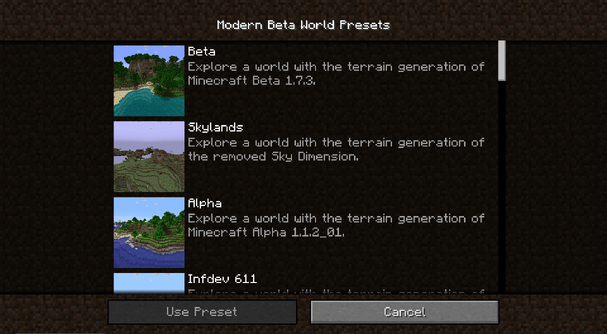Getting Started
So you've just installed Better Beta and wondering what to do and what's so different about this modpack. This getting started "guide" is going to run you through the very basics of every note worthy mechanic and feature that is either different or entirely new. Each section will link to articles / pages on their corresponding mechanic, if such a page for the mechanic exists.
This will only cover the bare bones basics of starting out, if you want more information regarding specific mechanics or mechanics not mentioned here, please feel free to explore the rest of the wiki.
Creating A World
Creating a Minecraft world is the very first thing you do upon loading up Minecraft so that is where this will begin.
When creating a world you might notice that Modern Beta is selected by default for the world type. Modern beta has various world types that are selectable before creating your world, the default obviously being beta 1.7.3 world gen. You may want to browse the various different options and select whichever one best suits you or sticks out. The two most note worthy gen types being beta 1.7.3 generation and Beta Vanilla. Beta vanilla having all modern biomes whilst trying to keep the world gen structure of beta.
HUD UI
You may also notice that the immediate HUD has some new elements.
The following is an image and list showing exactly what the new features are:
- Important survival information such as Armour and its durability, Held item durability, Inventory space left, And how many arrows are in your inventory
- Basic world information such as the in game day and time, coordinates, season and season day, and claim information
- Minimap to be able to see nearby waypoints, claims, and where you are and generally what's around you
Your first day
Your first day inside of Better Beta will be very similar to what you are used to with beta Minecraft. Chop down your first tree, make your first house, get some ore, go caving, all the basics.
Much like beta Minecraft, make sure that your bed is in a well lit area unable to be accessed by any mob spawns, as there are nightmares which may wake you up and cause you to get attacked by a mob if you are not sleeping in a well lit environment.
Be careful when farming! trampling is back but slightly different to how betas trampling worked. You can easily avoid trampling your crops by crouching, wearing leather boots, or even having a feather falling boot of any material type!
Unlike beta minecraft however, ore gen will be that of modern 1.20, meaning that you will need to follow the new ore distribution mechanics to best find the ore you are looking for.
Seasons
Seasons a pretty big part of the gameplay with each season taking up 28 in game days. Be sure to take a look at and prepare accordingly for each season, crops will grow slower or even not at all in particular seasons. This does not aim to make the game more difficult per say, but rather forces you to cycle what crops you use or switch to animal farming to maintain the effectiveness of food income.
During the winter most biomes will become snowy and start to snow instead of rain, but don't worry, this snow will disappear shortly after winter has ended.
If you would like to learn more about the seasons mod check out its page here
Enchanting
Enchanting is completely overhauled in this modpack! no more is the days of grinding for XP and relying on the modern RNG system for enchanting. Now its entirely discovery based. To be able to enchant, follow these basic steps!
- Find enchantment book via exploration / loot
- Right click with book in hand to "learn" enchant
- Gather resources needed for enchant (can be checked via a tooltip when hovering over the enchant in the enchanting table UI)
- Put resources in the correct order (Resources MUST be put in the correct order or else it wont allow you to enchant)
- Click on the enchant then press confirm
- Success!
If you would like to learn more about the enchanting overhaul then check out its page here
The End
Unlike in vanilla Minecraft where you only need to get 12 eyes of ender to access the end. In Better Beta regular eyes of ender no longer work. Instead you will need to either find or craft 12 various different eyes found throughout the game in various ways, these ways can be something as simple as crafting it with materials from the ocean, or as complex and difficult as killing the Wither. Each eye put into the end frames needs to be different and can not be duplicates.
Alongside the new eyes required, upon entering the stronghold the player is given a book, this book contains a poem / riddle which reveals / hints towards the next step in order to enter the end. Once the player figures out what item is required, the end will open up allowing the player to freely enter and continue on to the dragon fight.
If you would like to learn more about how to get to the end, including spoilers such as how to get eyes, the poem, and the answer to the poem, then be sure to check out its page here